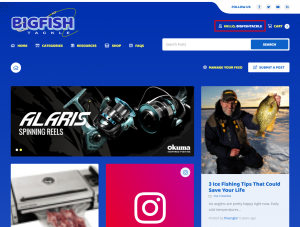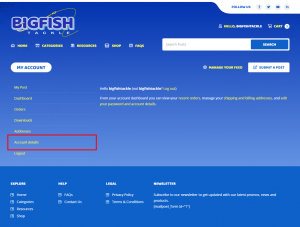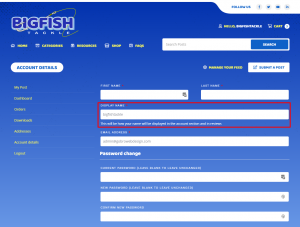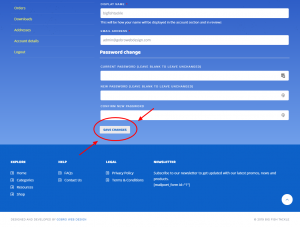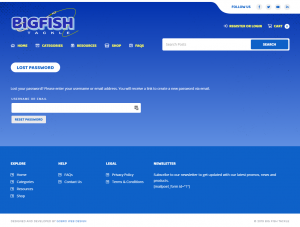FAQs
To change your username, click the user link beside the cart link on the header.
If you are logged-in it will take you to your My Account page.
Then go to the Account Details page, change your display name and Save Changes.
You should receive an email to “activate your account” a couple of minutes after you register. If you do not receive your account activation email please check your “spam folder” and please be sure to add bigfishtackle.com to your “white list”.
You can retrieve your user name and password from:
Lost Password Page
Simply fill in your email address or your username and a reset your password link will be sent to you.